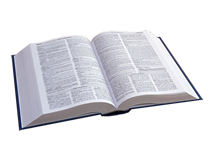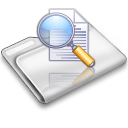Frequently Asked Questions
- When did GraphiTech start in Business?
- How many systems have you sold?
- Do you hold seminars or training programs?
- How do I change the COM port in KeySys?
- What is the average cost of a full Management System?
- Windows 7 and does anyone still run Legacy (Dos) programs?
- How do I get support late at night?
- Do you install systems on-site?
- How do I Run Millennium on a Network?
- Can your Shop Floor Data Collection be used anywhere?
- What are the various types of programs available?
- When do I need to acquire your support plan?
- Can I run the programs on a Mac?
- How do I Print LPT1 Legacy Reports using a USB?
- Creating a Macro Scrip for the Professional Estimator
- Repairing a GTData.mdb Database on the Server or locally
- Text Doesn't Fit in Worksheet.
- Icon Bar in Worksheet shows extra space
- Current Operating Systems
When did GraphiTech Start in Business?
- GraphiTech began in 1978 when an associate of Scott Thatcher requested that he create a program that would allow that individual to estimate every job that came into his plant. That was the start of the AlphaTrack system described on our "About" page.
Back to Top
How many systems have you sold?
- Over the last 40 years or so, GraphiTech has sold over 1300 systems. GraphiTech has been a major supplier to some of the nation's largest corporations and government entities.
Back to Top
Do you hold seminars or training programs?
-
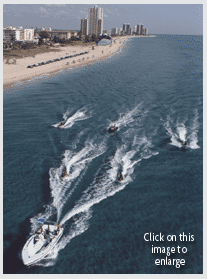 GraphiTech
periodically holds training seminars in Florida each
year. These events are usually two days long and include all aspects of
the full Manmagement program, from estimating to job costing to
actual shop floor data collection. In addition, this event
allows our customers to enjoy both a learning experience and a
semi-vacation with training during the day and waterfront dining
in the evening. Why not plan on joining us for a great two-day
experience you won't soon forget? Contact
GraphiTech for current dates.
GraphiTech
periodically holds training seminars in Florida each
year. These events are usually two days long and include all aspects of
the full Manmagement program, from estimating to job costing to
actual shop floor data collection. In addition, this event
allows our customers to enjoy both a learning experience and a
semi-vacation with training during the day and waterfront dining
in the evening. Why not plan on joining us for a great two-day
experience you won't soon forget? Contact
GraphiTech for current dates.
Back to Top
How do I change the COM port in KeySys?
- Please call GraphiTech at 800-634-8324 for instructions on how to make this change.
- For Millennium, it generally involves changes to the registry of the Windows operating system. Since most computers use a USB port for communications, it has been found that changing to the COM port specified in Device Manager (see Ports or COM or LPT) and selecting properties works best. There you will see which COM port is being used with the USB. Then simply go to the GraphiTech Registry and change the KeySys Com port to the correct value (as shown in Device Manager).
- If using the Legacy programs, run GTKEYCOM at the Dos prompt and set the com port at that location.
Back to Top
What is the average cost of a full Management System?
- Because our systems are modular the average cost varies substantially, based on your requirements. But in general, an estimating system that handles all of your offset, screen and possible web requirements will run approximately $2500 while a system that consists of estimating, job costing, shop floor data collection using either Terminal data collection or remote keypads with bar code input and full accounting can run as low as $7800 without hardware to $15,000 with hardware.
Back to Top
Windows 7 and does anyone still run Legacy (Dos) programs?
- All of our Legacy programs are still in use by many companies throughout the United States. They are easily run under Windows 7-32 bit and all prior windows operating systems and actually work better than they did on older Dos machines. Network capabilities perform well, especially when utilizing Win7-32 bit.
- If you wish to run Windows 7-64 bit with Legacy, it must be as a single user. You will need to download the Virtual PC from Microsoft and be using the Professional or Ultimate version of Windows 7.
- All Legacy programs are still being manufactured and updates are made on a periodic basis.
- Our Millennium Software also runs on all versions of Windows through Windows 10 (See Millennium Software Catelog)
Back to Top
How do I get support late at night?
- Normal hours are 9am to 5pm EST, Monday through Friday and excludes holidays. Of course, problems always occur outside of these hours so when an emergency occurs, just call 800-634-8324 and leave a message.
- A return call is usually made within 15 minutes.
- If on Maintenance, you are covered.
- If you are not on any type of maintenance program, a single charge of $75 per half hour (during normal hours) or $125 per half hour (outside of normal hours).
Back to Top
Do you install systems on-site?
- Our Millennium software is so easy to install, most companies will find they can install the software and provide training on their own, thus saving considerable cost.
- An Alternate form of Installation involves our Remote Services (See Support).
- There are times however when it is cost efficient to have one of our installers provide the training, installation and data loading On Site.
But any way you elect to have the programs installed, you can be up and running in less than 1 week for our full management system and as little as 1 day with the estimating system. Help is also available by phone by calling 800-634-8324.
Back to Top
How do I run Millennium on a Network?
- Millennium is sold as both a Network version as well as a Single-User version. Installation as Single-User is fairly straight forward however to use the program within a network, you must have purchased the Network Version of the program and call GraphiTech at 800-634-8324 for instructions on using the Millennium on other computers.
Back to Top
Can your Shop Floor Data Collection be used anywhere?
- GraphiTech's Shop Floor Data Collection systems are so versatile, they can be used in any type of manufacturing plant. Although the inventory program is geared primarily to paper stock, it can also be used for other types of materials as well. KeySys is the most popular form of data collection since it utilizes a multi-drop network within a network, thus utilizing only a single workstation in your existing LAN. All other workstations may access the data to determine location, job cost, tracking, and productivity reports. All of our data collection programs are real-time.
Back to Top
What are the various types of programs available?
- Print Estimate (Estimating), Job Cost, Real Time Data Collection, Stock Inventory, Job Tracking, Budgeted Hourly Cost (Rates) Analysis, Press Scheduler, On-Screen Layouts, Invoicing, Electronic Job Ticket, QuickBooks (Quick Books), KIS and DataPro (Infinity) Accounting Interfaces. Designed for Sheetfed offset with unlimited bindery, press, customer and prepress activity. Also available for Digital Estimator with Work Orders, Time/Cost Summaries, Quotes and more.
Back to Top
When do I need to acquire your support plan?
- In general, most companies will purchase our support plan at the same time they make their original purchase. This guarantees that you have coverage for a period of 18 months after you install the software (the first six months are included with purchase). Most questions, concerns, problems and training will occur during the first year of use although many companies also prefer the security of knowing that any questions they may have are just a phone call away. If you wish to review our support plans, click on Support.
Back to Top
Can I run the programs on a Mac?
- Windows Based Software: If you have a Macintosh that you need to use for running the Millennium software, then here is the answer to your dilema. Every new Mac lets you install and run Windows at native speeds, using a built-in utility called Boot Camp. Setup is simple and safe for your Mac files. After you’ve completed the installation, you can boot up your Mac using either OS X or Windows.
- You can run the Windows operating system on your Mac at native speed—without the performance penalty that comes with software emulation or "virtual machines." Windows applications have full access to multiple processors and multiple cores, accelerated 3D graphics, and high-speed ports and networking such as USB, FireWire, Wi-Fi, AirPort, and Gigabit Ethernet as well as drivers for audio and Bluetooth functionality.
- Another Mac program available is called "Parallels". See parallels.com.
- Dos Based Software: If you want to run DOS programs on your Mac, then you can run DosBox on your Mac which will emulate a Dos Window on your Mac. Simply map the drive to an App Folder (you can call it Dos, Apps, or whatever) and create an EST folder within the App folder. Then just run MENU.exe as you would from your Windows or Dos computer and you're set to go. This was tested by Justin at Graphic North on a MacBook Pro. Call 800-634-8324 for additional information.
- For more information, see Apple Support.
Back to Top
How do I Print LPT1 Legacy Reports using a USB?
- Click here to see the Windows 7 Legacy Report.
Back to Top
Creating a Macro Scrip for the Professional Estimator
- Instructions for creating a Macro Script that basically answer questions that are displayed when quoting a job may be created by following these simple directions. Just click on GTMACRO for full details.
Back to Top
Repairing a GTData.mdb Database on your Server
- Make a backup copy of the GTData.mdb located on the server.
- Copy GTData.mdb from Server to local c:\millennium\data or some other convenient location.
- Go to local Millennium folder on your C drive (Not the data folder)
- Dbl-Click the DBRepair.exe that appears in the Millennium folder.
- Change the path shown to c:\Millennium\Data
- Proceed with the repair
- If successful, copy the local GTData.mdb back to the Server.
- If Local repair needed, just follow instructions 1, 3, 4 and 6.
Back to Top
Text Doesn't Fit in Worksheet and Icon Bar in Worksheet Shows Extra Spaces
- Worksheet appears to have words that do not fit in allocated space: Items such as "Add $ Type", "Rip $ Plate" & "Color Ink %". Also when clicking Retrieve folder icon, the "Retrieve Quote" and Retrieve Job" do not fit properly.
- And finally, the icon bar appears to be smaller and missing icons (only appearancewise, not actually).
These Items are fixed by following these directions:
- Right Click the desktop in an open space.
- Left Click "Screen Resolution".
- If you see a reference to "Making text items larger or smaller", click on that reference link.
- Next choose "Smaller - 100% (default)".
- You will then need to reboot to have these problems corrected.
Back to Top
Current Operating Systems
Operates in The Cloud as well as Enterprise.
Operating Systems include Windows 95, 98, Me, NT, 2000, XP, Vista, Windows 7, 8 and 10. Also runs under Apple (See FAQ #13) above. Also available on Windows Server 2003, 2005, 2012, 2014 and 2016.
Print Estimate (Estimating) Software, Job Cost, Real Time Data Collection, Stock Inventory, Scheduling, Electronic Job Ticket, Price Books, Job Tracking, Budgeted Hourly Cost (Rates), Cutting Diagrams & Layouts, Delivery Ticket and Invoicing for QuickBooks and DataPro (Infinity). Estimating designed for Sheetfed offset and Digital with unlimited bindery, press, customer and prepress activity.
Back to Top
For powerful, accurate and low-cost methods of providing
estimates, invoices and
real-time shop floor data collection, be sure to
visit our product pages at Millennium Software.
Copyright 2013. GraphiTech Computer Systems. All Rights Reserved.