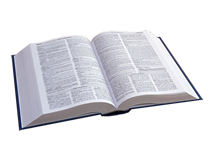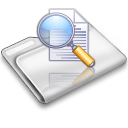General Installation Procedures
Downloading either Professional or Digital Estimator Video #1
Youtube Video: https://youtu.be/gWnaZoEQlNY
Download Video to your computer (397mb)
After
Download, Dbl-Click to Play on Windows Media Player
 This
video illustrates the procedure for downloading either of
GraphiTech's Estimating programs and identifies the small
snipit program that must be incorporated into the
installation folder before you actually try to run the setup
program. The small snipit is called ProEst6.CAB for
Professional Estimator and GTDigi4.CAB for Digital
Estimator. Call 800-634-8324 or email
Scott to obtain the final program snipit. Specify
Digital or ProEst in email.
This
video illustrates the procedure for downloading either of
GraphiTech's Estimating programs and identifies the small
snipit program that must be incorporated into the
installation folder before you actually try to run the setup
program. The small snipit is called ProEst6.CAB for
Professional Estimator and GTDigi4.CAB for Digital
Estimator. Call 800-634-8324 or email
Scott to obtain the final program snipit. Specify
Digital or ProEst in email.
Digital Estimator Video Links
Quoting Multiple Brochures at the Same Time, Video #3
Youtube Video: https://youtu.be/PaxONQwYCAg
Download Video to your computer (239mb)
After
Download, Dbl-Click to Play on Windows Media Player
In this example, we are preparing a quote for a customer
that requests the price for 1000 each of two different 4
color brochures front and back (4/4), a 2nd 4 color flyer
front only (4/0) and a third brochure simply black on front
only. This will be done in the Digital Worksheet using a
single quote rather than three separate quotes. Later it
will be turned into a job with an increase in the quantity
desired from 1000 to 3000.
this example, we are preparing a quote for a customer
that requests the price for 1000 each of two different 4
color brochures front and back (4/4), a 2nd 4 color flyer
front only (4/0) and a third brochure simply black on front
only. This will be done in the Digital Worksheet using a
single quote rather than three separate quotes. Later it
will be turned into a job with an increase in the quantity
desired from 1000 to 3000.
Creating a Digital Matrix Video #7
Youtube Video: https://youtu.be/LI0_Le6GoJ0
Download Video to your computer (90mb)
After
Download, Dbl-Click to Play on Windows Media Player
The creation of a Digital Matrix is examined and
illustrates two diferent ways
 of creating the matrix. In
one, a fixed click rate is built and in the other a variable
click rate is constructed. Afterwards, two estimates are
shown (using the Multi-Part command) and are then compared
using the Multi-Part display within the Worksheet.
of creating the matrix. In
one, a fixed click rate is built and in the other a variable
click rate is constructed. Afterwards, two estimates are
shown (using the Multi-Part command) and are then compared
using the Multi-Part display within the Worksheet.
Also describes minimum requirements for an estimate.
|
|