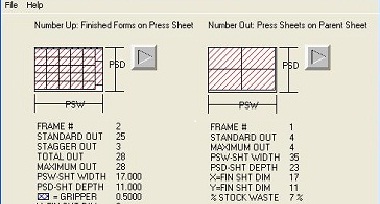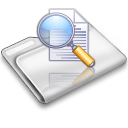|
12/15/2012, amended 1/29/13
Don’t be fooled into thinking you can download this
procedure and use it with the
Windows 8 version and obtain similar results.
Windows 8 will NOT work for these procedures, and
you may find that your network fails to work as
well. Let's wait until Microsoft works out the bugs
for Windows 8 running under a network before
thinking about using this operating system. |
|
|
Printing Management Systems since 1978
Powerful and modular programs for Digital, Quick and Commercial Printers
Legacy with Win 7-32 & 64 bit
This page will examine the use of our Legacy programs with XP and Windows 7
Professionalism...
We at GraphiTech take our responsibilties seriously. We will do our best to be certain that your purchase does exactly what you want it to do. Guaranteed!
Job Costing & Tracking
Time is money. And with GraphiTech's Global Management System you can Cost and Track any job within the plant in Real Time! Instantly!
Estimating
GraphiTech provides both Offset and Digital Estimating. See for yourself how easy and effortlessly you can prepare Quotes, Orders and Job Tickets...
Personal Support
GraphiTech is known for providing outstanding support for both our software and hardware, as well as for computer related questions.Call 800-634-8324 for support and sales...
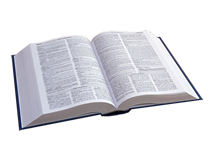
Global Management System for Printers